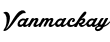Remote Support
Vanmackay Computer Solutions offers email, chat, phone, and remote support services to quickly troubleshoot and fix computer issues which can be dealt with remotely.We offer remote support for those who are unable to bring their computers into the store for servicing, or are out of our service area. Remote support allows us to connect directly to your computer, and view / control your computer as if we were there.Remote support is a convenient tool, but not all problems can be resolved this way.
Common issues addressed via remote support
- Virus / trojan / malware removal
- Slow performance
- Preventative maintenance
- Software installation / configuration
- Registry problems / strange errors
Benefits of Remote Support Services
- Remote support session the client can see what is being fixed
- Remote support is convient and can be scheduled for your busy schedule
- Remote support is a secure connection
- Remote support is a cheaper than on-site computer repair
The first step in getting remote support is to first call or email Vanmackay Computer Solutions so that a technician can diagnose the problem and confirm that remote support is the best option. If remote support is the recommended option for your computer problem you will be instructed to download the client Teamviewer quick support icon.
How to Run Teamviewer Quick Support
- Save Teamviewer quick support to your desktop
- Double click Teamviewer quick support icon you downloaded
- Choose run when prompted
- Provide your technician with the id shown in Teamviewer quick support
- Provide the password to your technician when prompted